Vditor富文本编辑器支持NUXT下SSR服务端渲染。
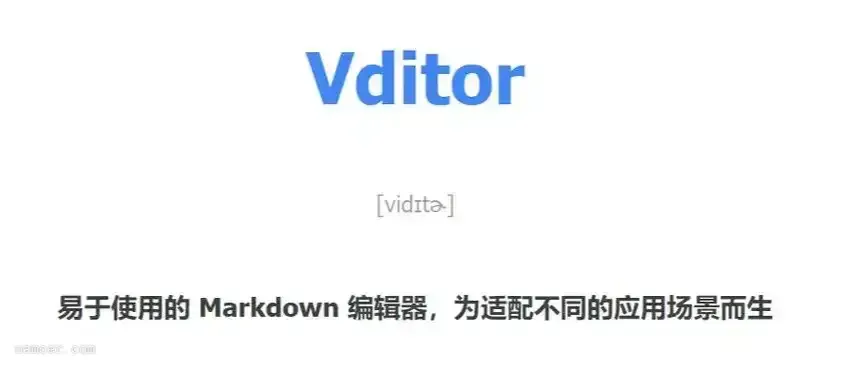
分享一款新发现的非常好用的所见即所得的富文本编辑器,不同于其它的富文本编辑器,Vditor使用了Markdown基础编辑方式的同时引入所见即所得、即时渲染、分屏预览几种模式可选择。
Vditor官方网站https://b3log.org/vditor/也有对Vditor描述为一款浏览器端的 Markdown 编辑器,支持所见即所得、即时渲染(类似 Typora)和分屏预览模式。它使用 TypeScript 实现,支持原生 JavaScript、Vue、React、Angular,提供桌面版。
具体的使用方法和渲染模式等都可以在官网上找到,这里我们主要演示一下Vditor在Nuxt中如何使用及支持SSR服务端渲染。
1.安装Vditor
```
npm i vditor --save
```
2.调用编辑器嵌入页面 这里提供的参数比较有限,包括渲染预览模式,工具栏配置等,更多的参数可以官方查阅。编辑器内容值可以直接以Markdown格式写入数据库或保存为md文件,不建议转为html保存。
```
<script setup lang="ts">
//导入依赖
import Vditor from 'vditor';
import '@/assets/editor.css';
onMounted(()=>{
vditor.value = new Vditor('vditor', {
toolbar: [//toolbar配置
],
placeholder: '写点什么……',
mode: 'wysiwyg',//编辑及渲染模式,官方可查
toolbarConfig: { pin: true, },//固定工具栏
counter: { enable: true, max: 20000 },//最大字符数,mysql中text最多存储中文21800
});
});
</script>
<template>
<div id="vditor"></div>
</template>
```
3.读取内容并渲染结果,同时支持Nuxt的SSR服务端渲染。在components文件下新建VRender.vue,注意不能使用client标记,否则不能支持SSR渲染。
```
<script setup lang="ts">
//导入组件
import Vditor from 'vditor';
import '@/assets/editor.css';
//组件通信
const props = defineProps({
content: { type: String, require: true, default: '' }
});
//定义$ref对象
const mdObj: Ref = ref<any>();
//钩子函数
onMounted(async () => {
if (process.client) Vditor.preview(mdObj.value, props.content);//全文渲染
//Vditor.speechRender(mdObj.value, 'zh_CN');//启用中文阅读渲染后用户选中的文字
});
</script>
<template>
<div ref="mdObj">{{ content }}</div>
</template>
```
4.页面调用VRender组件渲染结果。渲染时会自动屏蔽掉一些XXS代码,但不完整,一些非安全代码仍然需要写入或读取时进行过滤。
```
<script setup lang="ts">
const content=mysql.result/nodefs.read//从数据库或文件读取内容
</script>
<template>
<Vrender :content="content" />
</template>
```
3
0
文章点评
暂无任何评论

tenfei发文34篇,2人关注Ta.
作者推荐
- Vditor自定义工具栏按钮,实现从素材库选择或上传图片功能。
阅读1831次 2年前发布 - vue3和nuxt3下FontAwesomeIcon图标组件
阅读1804次 2年前发布 - 推荐一个VUE3和NUXT3通用TOAST消息提醒组件。
阅读2252次 2年前发布 - NUXT3自动下发不同宽高图片缩略图组件。
阅读1841次 2年前发布 - 推荐NUXT3下nodemailer邮件发送组件。
阅读1505次 2年前发布 - Nuxt3下引入tailwindcss及其它色系和字号模板
阅读2063次 2年前发布 - 记一次Nuxt3从v3-rc版升级到v3正式版后报错问题。
阅读1449次 2年前发布 - Vue3和Nuxt3下使用qrcode.vue生成二维码。
阅读1964次 2年前发布
赞助商广告位
